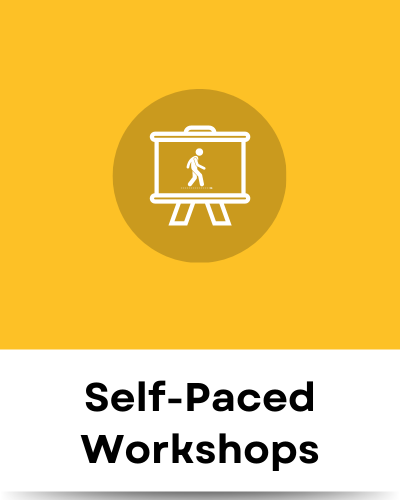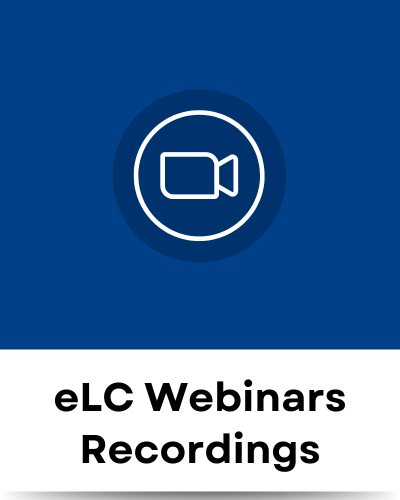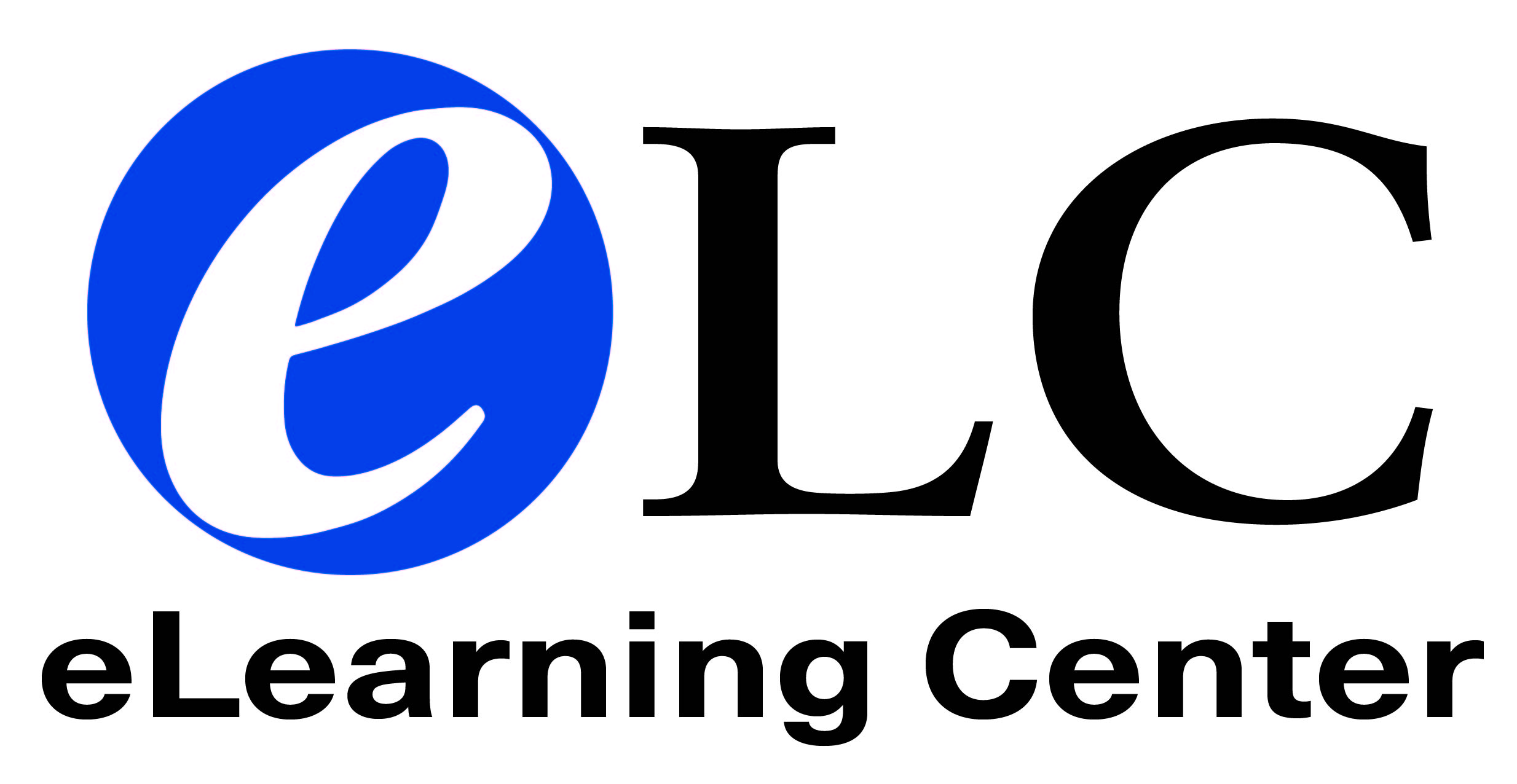Technology Support Office Hours for Faculty and Staff via Zoom
Need one-on-one help with your Canvas Course? Have a question about online course design? Use the link below to view the online Zoom hours and access the link to the Zoom room for support. Please do not share this Zoom link with students; the Technology Support Zoom Office Hours are for faculty and staff only.
Technology Support Hours:
- Monday - Friday:
- 9:00 am - 12:00 pm
- 2:00 pm - 5:00 pm
If others are in the Zoom waiting room, we ask that you limit your time to 15 minutes. If you require more time, please contact the eLC for an appointment.
Request a Template
- The eLC, your District Discipline Lead, and District Discipline Dean have access to
District Course Templates and are able to provide you with an exported copy of an
OAB District Course Template.
- Check to see if there is an OAB approved District Course by searching the OAB Approved Course Template database.
- Request an OAB approved template with the Canvas Template Request Form.
- How to Import a Canvas Export
One-on-One Appointments
To request an appointment, call 972.881.5870 or email elc@collin.edu. Make sure to include:
- What kind of assistance you're needing;
- Three-four days and times you're available to meet online.
We have staff answering phones and monitoring our inbox during our regular business hours and we make every attempt to answer all inquiries the same day.
Do you need to create media for your course? Complete the Video Recording/Graphic Design request form and we will set up an appointment to discuss and review your project.
Professional Development
The eLC designs and leads various professional development opportunities. All training requirements will be communicated through your Dean, Associate Dean, or Director.
Click the icons below to access the professional development and webinar options.
Faculty/Staff Technical Support
To report problems with office computers, printers, software, Banner, and other employee systems, contact
Employee Technical Support: (972) 548.6555
Employee Technical Support E-Mail: helpdesk@collin.edu