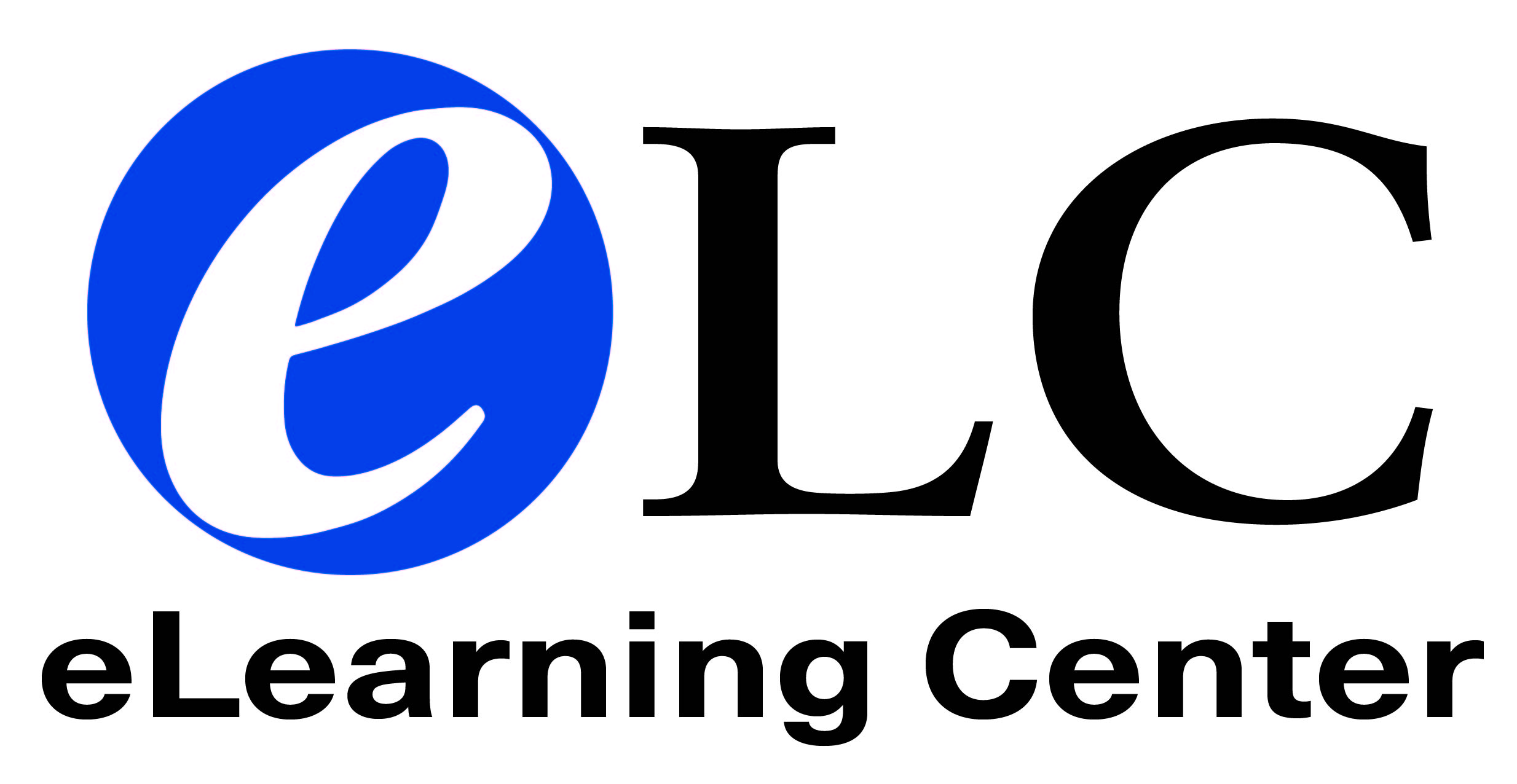Create and Manage Exams Using Canvas Quiz Converter
What is Canvas Quiz Converter?
Canvas Quiz Converter is a cloud-based software tool that was developed by San Diego
State University. The tool will allow you to upload formatted text document and convert
it to a QTI file that can be imported into Canvas.
How do I use Canvas Quiz Converter?
Canvas Quiz Converter is cloud-based and there is nothing you need to download or
install. It will work on any computer (Mac or Windows) with an Internet connection.
How do I set up my document?
- You can use the following questions types in your text document:
- Multiple choice
- True/False
- Multiple answers
- Essay questions
- Don't use auto numbers
- Note correct answers with an *
- If you multiple correct answers use [*] to denote correct answers
- Save your file as a txt file
- View the Text2QTI Examples
- You can view our QTI conversion template for some sample questions and formatting
Canvas Quiz Converter Resources
San Diego State University Canvas Quiz Converter
Other Helpful Canvas Quiz Resources
- Import a QTI file to Canvas
- Create a quiz with individual questions in Canvas
- Create a quiz to randomize questions in Canvas
- Create a quiz by finding questions in a bank in Canvas
- Canvas quiz options
- How to publish or unpublish a quiz in Canvas
Help
If you have questions or problems using the Canvas Quiz Converter, contact the eLC at elc@collin.edu or 972-881-5870.