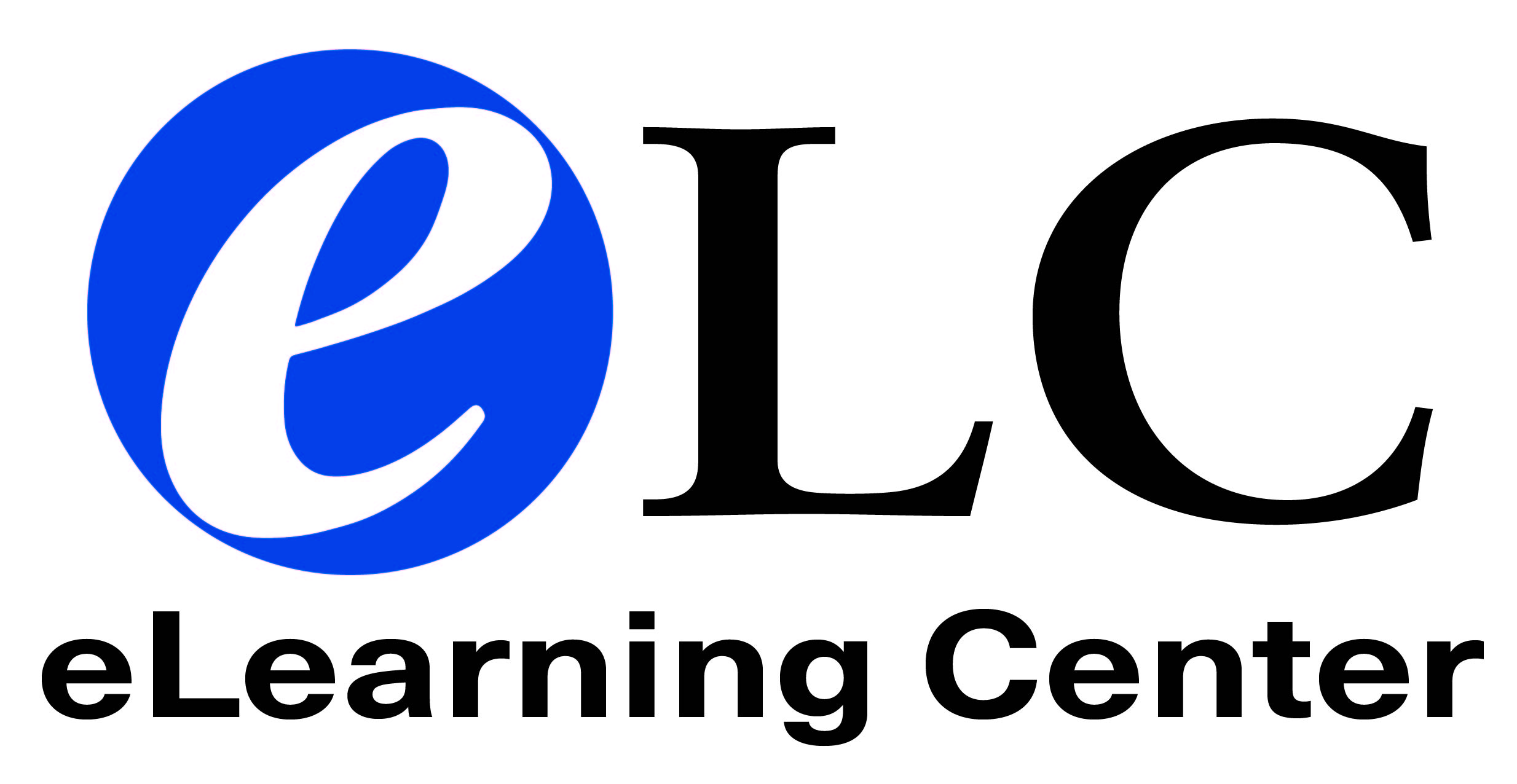|
Perusall helps to facilitate a more interactive and collaborative learning experience. Students can:
- Actively annotate texts
- Initiate discussions
- Delve deeper into the subject matter
This tool not only fosters real-time student participation, but also provides you with valuable insights into their comprehension and engagement levels.
Some key features of Perusall:
- Interactive Reading: Perusall enables students to annotate digital texts, ask questions,
and respond to their peers' annotations. This promotes active reading and encourages
thoughtful engagement with the material.
Collaborative Learning: Perusall fosters a collaborative atmosphere by facilitating peer-to-peer discussions within the platform. Students can engage in meaningful conversations, share insights, and learn from one another's perspectives. - Automated Grading and Engagement Analytics: Perusall will provide data about student engagement for your review, and assignments will be graded automatically. You can override automatically assigned grades and decide when they are displayed to students.
- Accessibility and Flexibility: Perusall supports various digital formats, making it accessible to students with different learning styles and preferences. Students can access course materials and engage with them at their convenience, enhancing flexibility in their learning experience.
Perusall has the potential to enhance your teaching methods and improve student engagement. By integrating Perusall into your course in Canvas, you can create an inclusive space where students feel empowered to express their thoughts and develop a deeper understanding of the subject matter. To get started with Perusall, you can explore the resources linked below.
Resources for using Perusall:
- Information for Faculty:
- Canvas Instructor Integration/Setup
- Creating Assignments in Perusall
- Using Quizzes in Perusall
- Knowledge Base
- PerusHall - Join the community of instructors, course designers, and administrators using Perusall around the world. Share teaching ideas, get advice, and find resources within our social learning platform.
- Information for Student Support
Recorded Training
- Recording of Perusall Social (67 minutes) - Friday, March 22; 2 pm - 3 pm
- Recording of Perusall Onboarding (57 minutes) - Friday, March 1; 10 am - 11 am
- Recording of Perusall Demo Webinar (54 minutes) - Wednesday, October 18, 2023 - 3 - 4 pm