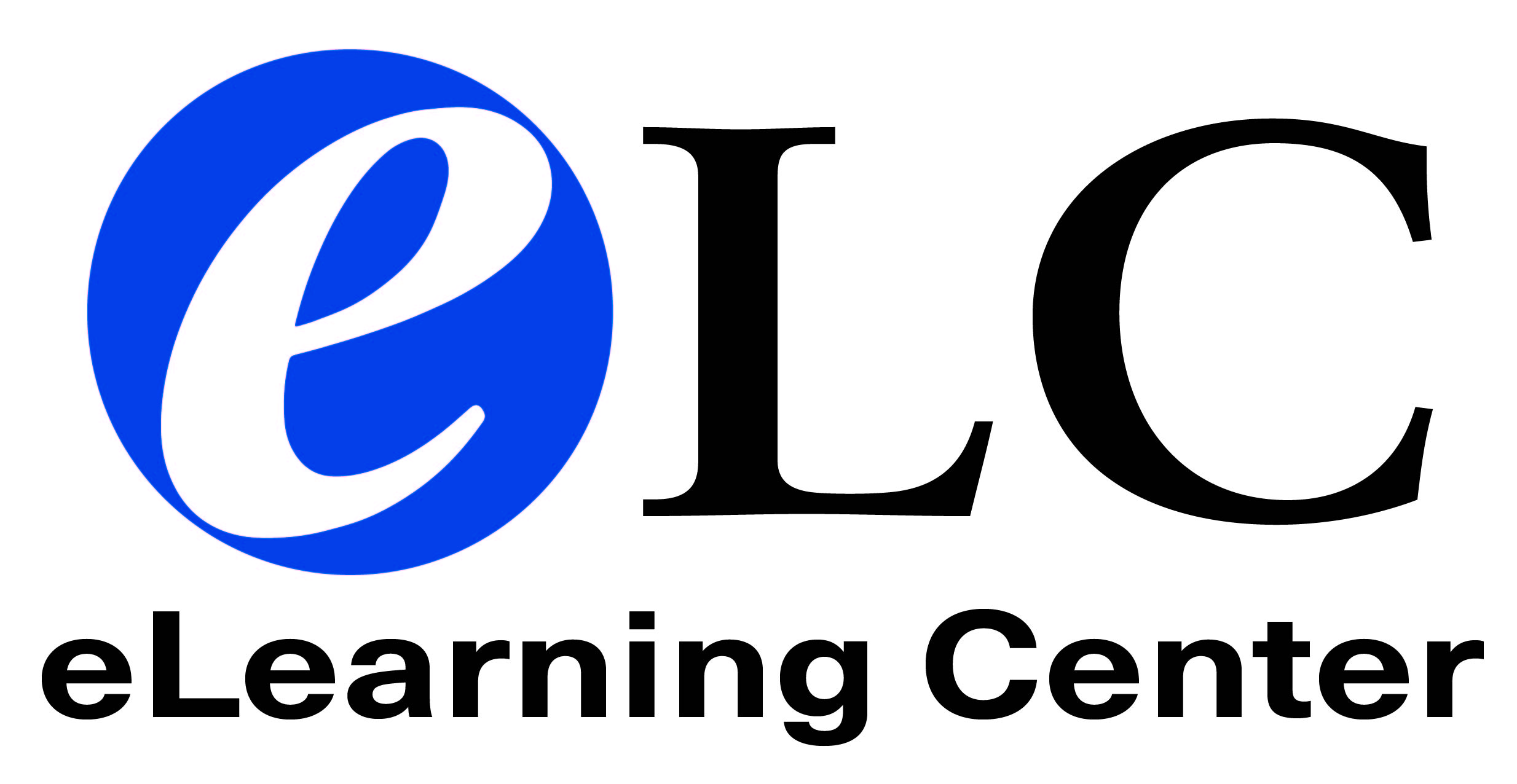The eLC offers workshops that are live, via Zoom, as well as self-paced workshops hosted in Canvas. Anyone with a Collin College Canvas account can register for a self-paced workshop. Self-paced workshops may have assessments that are required in order to obtain a certificate. There is no time limit on a course and once enrolled, the course will remain in your Canvas account.
For Faculty and Staff
 Teaching and Learning with AI
Teaching and Learning with AI
The Collin Organization for Artificial Intelligence Development (CO-AID) committee, in conjunction with the eLC, has created Teaching and Learning with AI, a resource providing information and assistance in navigating the use of artificial intelligence in Collin classes.
Self-Enroll in Teaching and Learning with AI
Accessibility in Action at Collin College 
This self-paced workshop has three levels that are scaffolded.
- Digital accessibility
- Canvas accessibility tools
- Creating accessible Microsoft Office content
- Universal Design for Learning
Self-Enroll in Accessibility in Action at Collin College
LinkedIn Learning Pathways
LinkedIn Learning Pathways are curated collections of related video courses, essentially "play lists," designed to guide you through a structured learning experience on a specific topic. They are organized to provide a comprehensive and sequential learning journey.
Professional Soft Skills Learning Pathway
Learn how to excel in any job by mastering essential professional soft skills. Develop the skills that hiring managers value most, from emotional intelligence and critical thinking to teamwork and addressing unconscious bias.
Essential Microsoft Office 365 Learning Pathway
Essential Office 365 skills including, Outlook, Word, Excel, Teams, PowerPoint, and OneDrive.
Advanced Microsoft Office 365 Learning Pathway
Learn advanced techniques for the Microsoft Office tools including, Excel, Word, Outlook, SharePoint, and new features of Office 365.
Technology Customer Service Learning Pathway
This is the ideal pathway for any technology customer services staff member. Courses include IT help desk, general customer service, and time management.
Skills for Managers Learning Pathway
This pathway is a good learning opportunity for new and experienced managers. Courses include leading and working in teams, leadership ethics, managing difficult conversations, motivating people, and growing relationships.
Introduction to Web Accessibility Learning Pathway
Introductory videos about what is accessibility, why it matters and basic concepts.
For Teachers, Trainers, and Others Who are in Contact with Students
Teaching with Canvas at Collin College
This course was designed to not only provide faculty the tools and practical suggestions to be ready to teach here at Collin College, it provides an example of best practices in course design.
- Navigate within the Canvas LMS as a teacher and student
- Integrate basic features of Canvas LMS into their pedagogy
- Utilize Canvas features to construct the framework and essential foundation of a course
Self-Enroll in Teaching with Canvas
Growing with Canvas
Have you completed Teaching with Canvas and are looking to advance your Canvas knowledge? This self-paced course will cover some of the more advanced Canvas features. Topics include:
- Engaging Learners
- Advanced Tools
- Using HTML in Canvas
- Best Practices
Self-Enroll in Growing with Canvas at Collin College
EdTech Tools at Collin College
Discover educational technology tools that can be utilized in the classroom or online. The tools are categorized on the homepage. Tool details will include information about utilization, application, examples, and external resources. Do you know of a great tool that is not listed? Please complete the EdTech Tools Update form.
Self-Enroll in EdTech Tools at Collin College
Honorlock Essentials: A Faculty Guide to Online Proctoring
After successfully completing this mini course, learners will be able to effectively enable Honorlock on Canvas Quizzes for online proctoring.
- Enable Honorlock
- Honorlock Best Practices
- Viewing Results
- Honorlock Support
Self-Enroll in Honorlock Essentials
Section 504 and Title II of the ADA
This course will give employees an overview of Section 504 and Title II of the Americans with Disabilities Act.
- Legal Requirements, Definitions, and Types of Disabilities
- Prohibited Discrimination
- Academic Adjustments and Auxiliary Aids
- Process and Implementation
- Counseling and Placement Services
- Behavior Issues
- Disability Services at Collin College
- Common Accommodations and Assistive Technologies
- Online Accommodations and Faculty Right and Responsibilities
- Practical Tips and Best Practices
Self-Enroll in Section 504 and Title II of the ADA
Canvas Gradebook
This mini course will review Canvas gradebook basics and advanced skills.
- Set up gradebook
- Create different types of assignments
- Utilize assignment groups
- Use SpeedGrader to enter grades
- Adding extra credit to a course gradebook
- View and apply gradebook options
- Use gradebook actions
- Understand and adjust the gradebook colors and icons
- Set and apply gradebook policies
- Dropping grades
- Set up and utilize grade schemes
- View course and student analytics