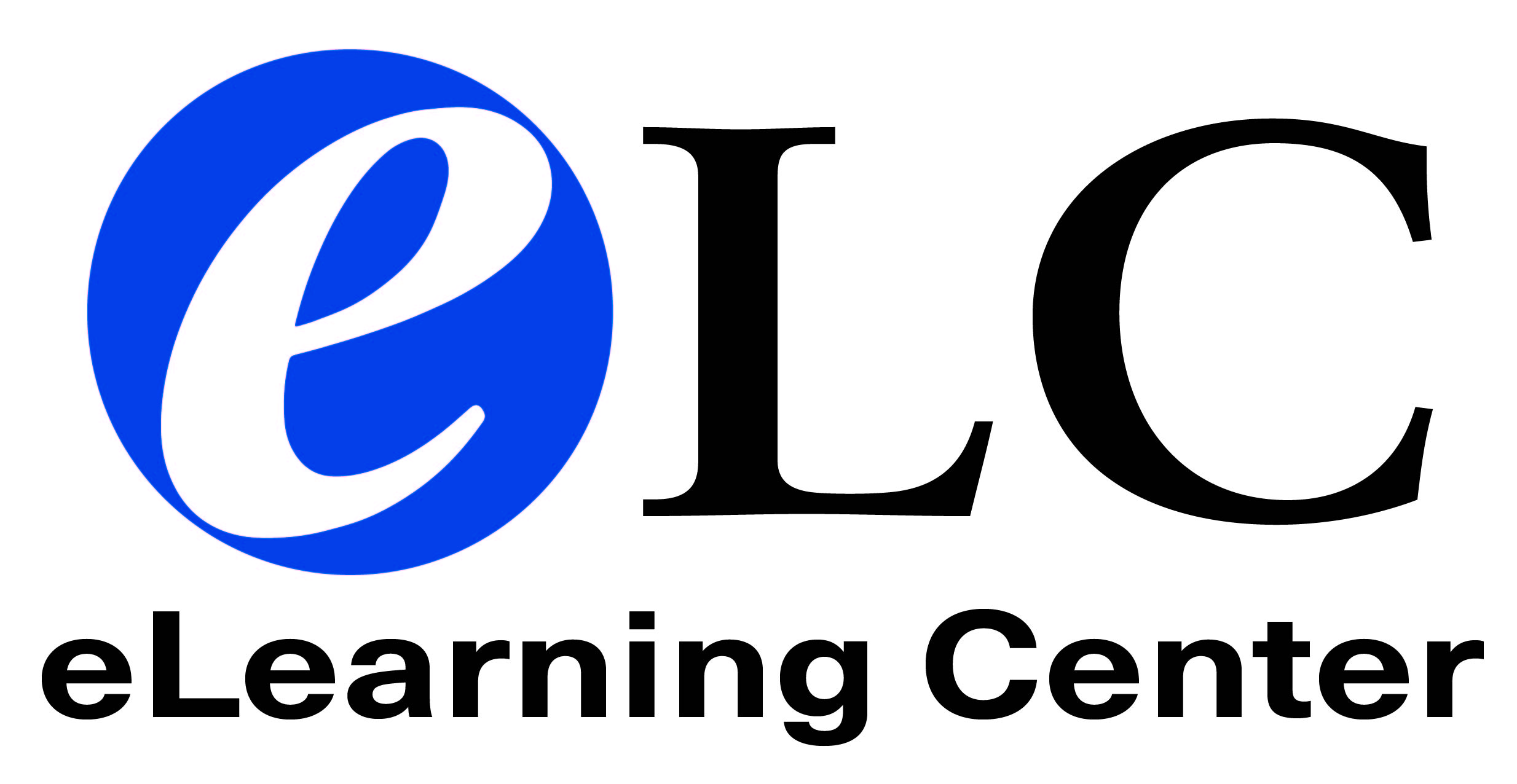| While the eLC designs and leads various faculty professional development opportunities, all training requirements will be communicated through your Associate Dean/ Director. Listed here are some instructions for sub-groups of faculty. |
Canvas Inbox
The best way to communicate with students in your Canvas courses...
The Canvas Inbox is the preferred communication tool with students in enrolled in courses. Click HERE to watch a video on how to use the Canvas Inbox.
The Canvas Inbox is connected to your Collin College email account and depending on how your notifications are set, a copy of each message will appear in both your Collin College account email inbox and your Canvas email account inbox. Make sure your profile "Notifications" are defined to your preferences.
If you want to communicate with students before the semester begins, make sure your course is published and then use Conversations to do so. NOTE: Publishing a course before the start of the course ONLY gives students the ability to communicate with you via the Canvas Inbox, it does not give them access to the course unless you change the course settings.
Announcements
A great way to broadcast news about your course to learners...
Announcements allow you to communicate with your students about course activities and broadcast course-related topics. Once you create an announcement, Canvas takes care of notifying students according to their notification preferences, through SMS or email.
To learn how to send out anouncements in Canvas watch the video HERE.
Online Office Hours
A safe and convenient way to hold office hours...
While Zoom can be used to meet with your class and record videos, it also allows you the flexibility to hold your office hours online from anywhere at anytime.
Watch the video HERE to learn how to set up a Zoom meeting to be used for online office hours.
Emailing Students w/Outlook
Using the class list in Banner...
While it is recommnded to use Canvas Inbox to send messages to your students in most circumstances, should you choose, you can also email students directly (to their Outlook email) from your Microsoft Outlook email.
Watch the video HERE to learn how to email all of the students on your roster at once via Outlook.