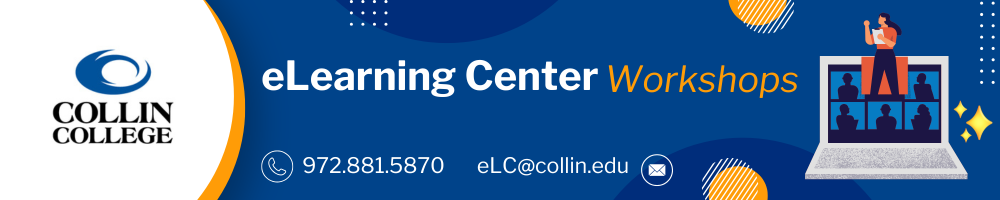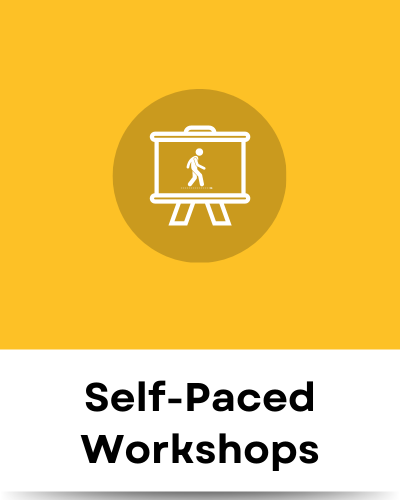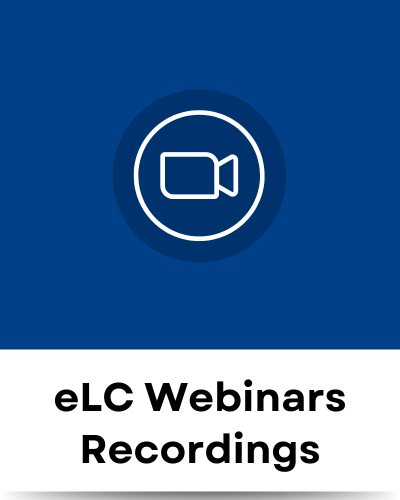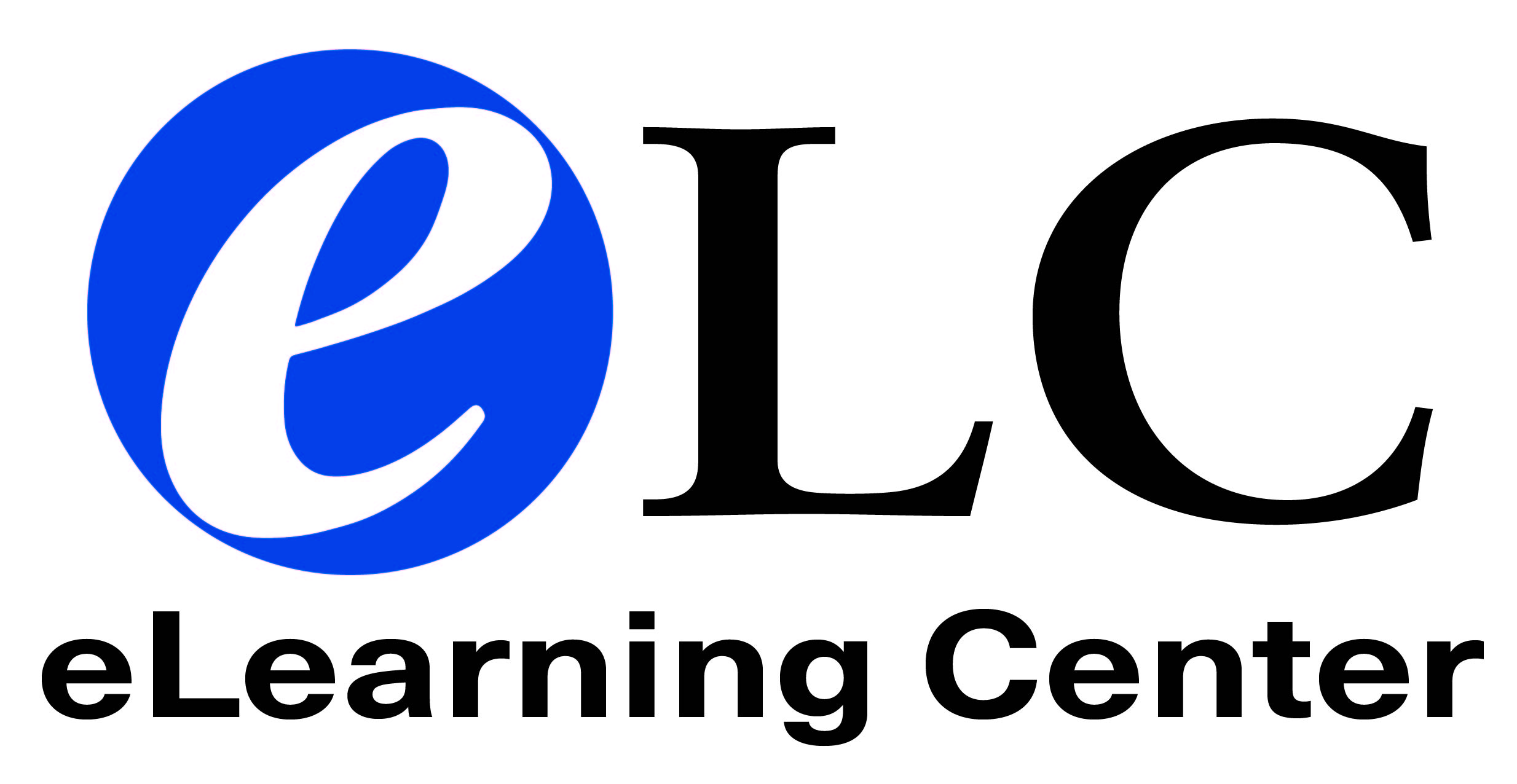Fall Webinars
Let's Get Started: Preparing for the Start of Fall
- Date: Monday, August 18
- Time: 10:00 am - 11:00 am
- Location: Online via Zoom
- Learning Objectives:
- Locate Canvas course to design and build
- Prepare Concourse Sylalbus
- Check for ADA compliance
- Explore eLC resources
- Let's Get Started (Zoom registration)
Canvas Studio Quizzes
- Date: Monday, August 18
- Time: 2:00 pm - 3:00 pm
- Location: Online via Zoom
- Learning Objectives:
- Produce a Canvas Studio quiz
- Upload quiz scores to the Canvas gradebook
- Canvas Studio Quizzes (Zoom registration)
Honorlock Best Practices
- Date: Tuesday, August 19
- Time: 10:00 am - 11:00 am
- Location: Online via Zoom
- Learning Objectives:
- Creating exams
- Review recommended proctor settings
- Locate faculty and student resources
- Honorlock Best Practices (Zoom registration)
Creating Accessible Courses
- Date: Tuesday, August 19
- Time: 2:00 pm - 3:00 pm
- Location: Online via Zoom
- Learning Objectives:
- Discuss the challenges facing students and faculty
- Explore simple and quick ways to make Canvas courses more accessible to all students
- Introduction to the use of the Ally Course Accessibility Report
- Creating Accessible Courses (Zoom registration)
Canvas Up and Running
- Date: Wednesday, August 20
- Time: 2:00 pm - 3:00 pm
- Location: Online via Zoom
- Learning Objectives:
- Identify tools to save you time in Canvas
- Populate and add content to your Canvas course shell
- Brief overview of the Canvas Gradebook
- Canvas Up and Running (Zoom registration)
Workday Student Basics
- Date: Thursday, August 21
- Time: 10:00 am -11:00 am
- Location: Online via Zoom
- Learning Objectives:
- Review the Faculty Dashboard in Workday
- Certify your roster (Verify Participation)
- Enter midterm and final grades
- Workday Student Basics (Zoom registration)
Canvas Gradebook
- Date: Thursday, August 21
- Time: 2:00 pm - 3:00 pm
- Location: Online via Zoom
- Learning Objectives:
- Review Gradebook settings
- Create assignments
- Manage Gradebook options
- Expore Gradebook resources
- Canvas Gradebook (Zoom registration)
Click the icons below to access the professional development and self-paced options.
Workshops offered by Training and Development