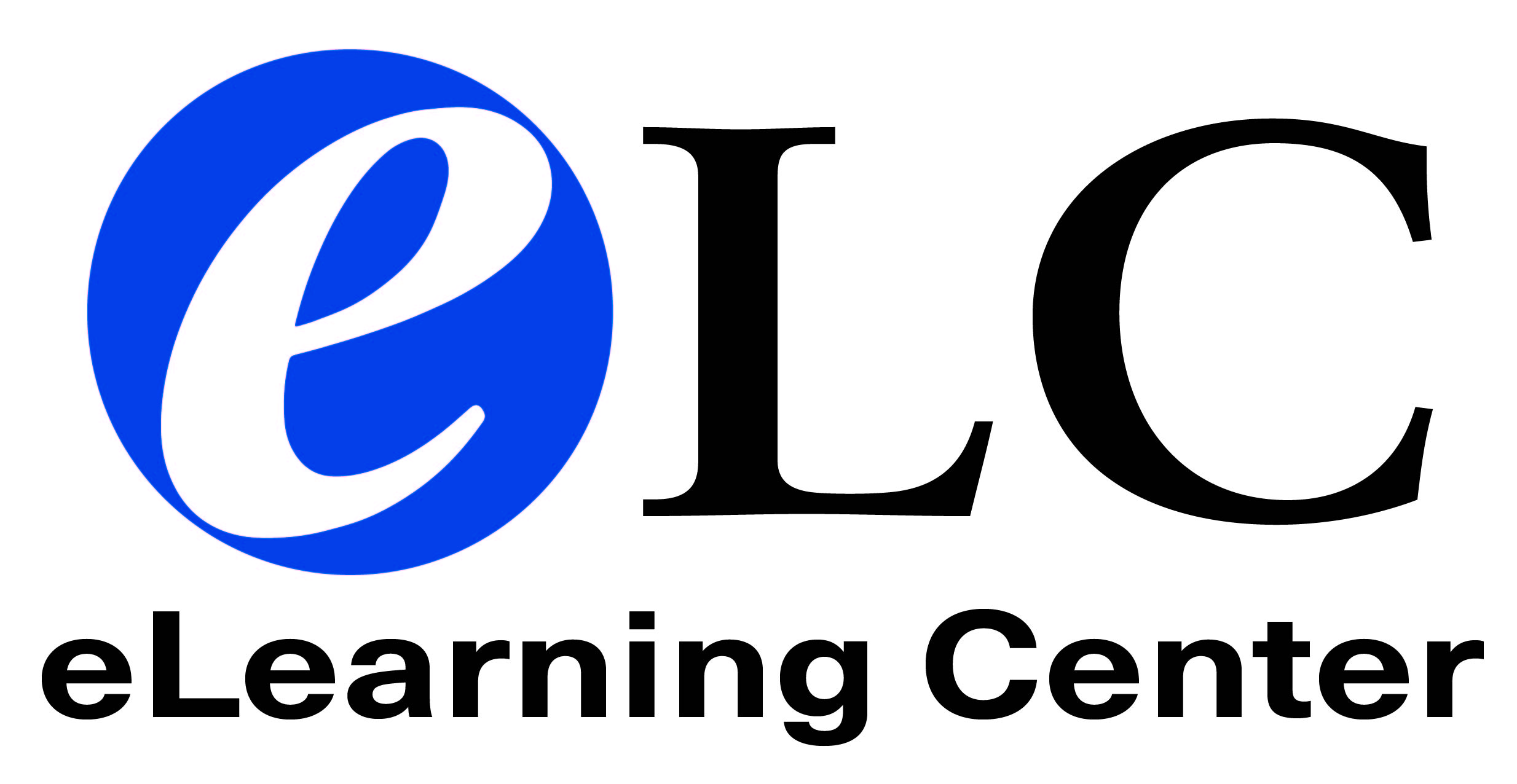Update 10/11/2017: The Faculty Council Technology Committee, WebServices & the eLC have announced
three options for faculty websites:
![]()
The preferred platform to host instructor general content is Canvas. Within Canvas
is a public facing repository for general faculty content called ePortfolio. Your syllabus, office hours, and course overviews can be created and revised simply
and efficiently. The eLC will provide full-support including one-on-one appointments,
Zoom sessions, and on-demand workshops. For more information on using the ePortfolio
tool, check out the Canvas Community resources.

Mobirise is a free drag & drop desktop app for website design. It's very simple to
use and it automatically scales for mobile devices. However, the application must
be downloaded to the instructors computer. This presents an issue for providing full
support. The eLC will provide limited support in the form of short video tutorials
for downloading, navigating, and uploading to the server. In addition, Mobirise has
an easy to follow PDF tutorial HERE.
eLC Mobirise Tutorial Videos
![]()
Should faculty choose to port their existing website to the new "Faculty" server and
continue using Dreamweaver, the eLC will provide helpsheet PDF's on connecting to
the server and FTP instructions. Beyond that, eLC suggests LinkedIn Learning courses on using Dreamweaver/HTML which are available to faculty and staff of Collin
College. The eLC is no longer authorized to support and maintain faculty websites
using Dreamweaver.
DreamWeaver Server Connection Helpsheet