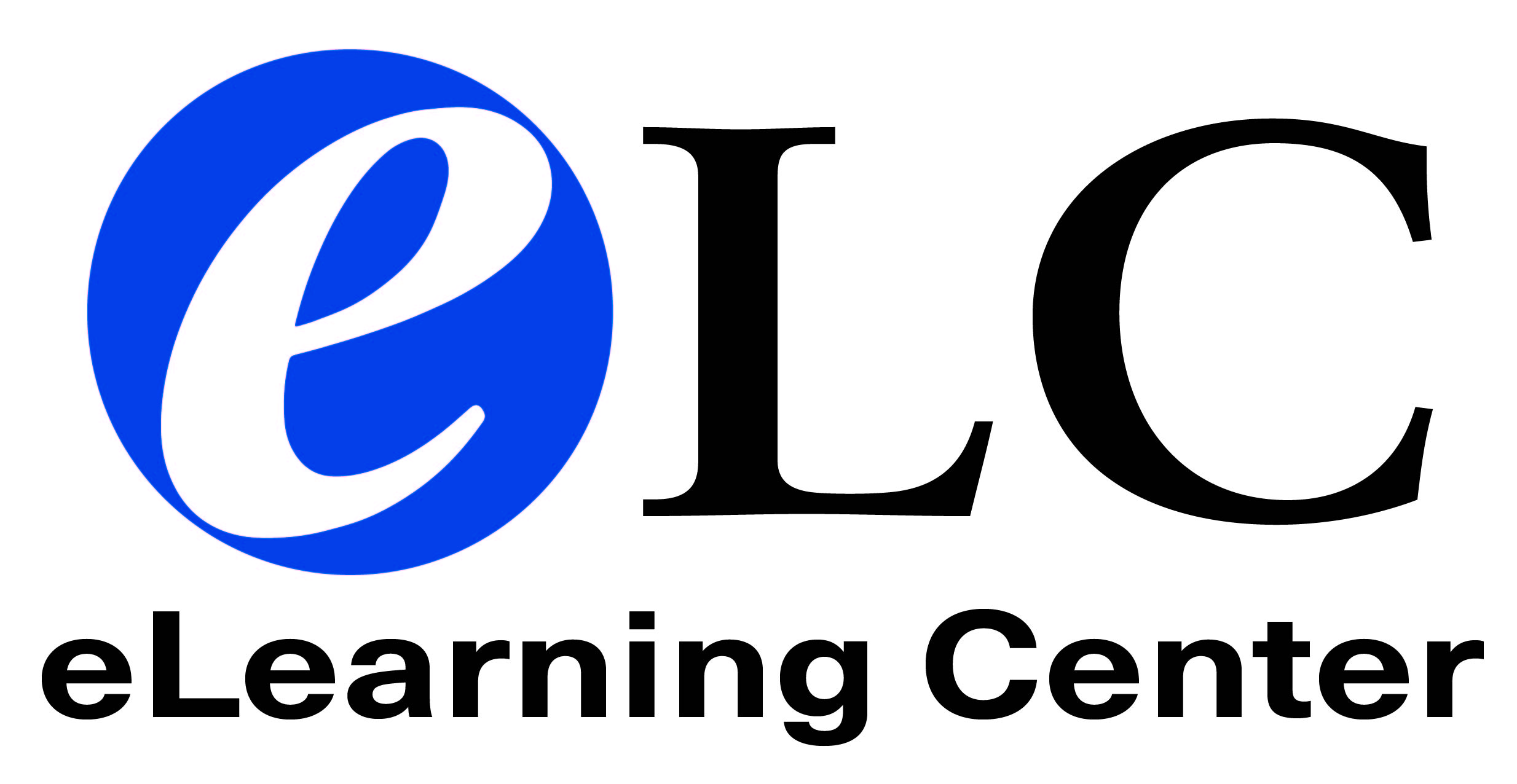Watch the video below to get started and learn about Collin College's responsibility in making our courses and course materials accessible.
HandoutsTranscript: Legal Justifications for the Accessibility Series Overview: Legal Justifications for the Accessibility Series Faculty ResponsibilityAll faculty members are responsible for making their course and its content accessible. 1. Original Content (Canvas & Integrations):As an institution of higher learning, we are required by law to ensure that our course content is accessible to all of our students. This includes everything from the textbooks and publisher tools to handouts and exams. Thus, all Collin faculty are responsible for all materials in their course, including anything within and created by Canvas and any integrated application. Luckily, Canvas includes a number of features to help ensure the accessibility of your content. The Canvas Accessibility Checker is an accessibility tool that checks common accessibility errors within the Rich Content Editor. This helps you to check for accessibility while you design and build course content, preventing future issues. In addition, Canvas also includes a Link Validator tool what checks that all links in your course are functioning. Remember, the eLC is available (by appointment) to aid the instructor when designing and creating accessible course content. |
2. Third Party Content (Publisher Materials and Attributable Content):Remember that individual faculty are responsible for ensuring that ALL content in their course is accessible, regardless of the source. Although publishers often document how accessible (or inaccessible) their materials are, faculty are still ultimately responsible for ensuring accessibility for the materials appearing in their course. Contact the eLC and/or the ACCESS office with any questions. In addition to scrutinizing publisher content, faculty must inspect all materials coming from other third party sources for accessibility. A prominent example of this is instructors using videos from YouTube in their course. These videos must be accessible to those with hearing impairment and thus must include closed captions . A note, if faculty create their own videos (original content) these must include closed captions. For help with this please meet with our Instructional Technologists. External LinksThe following links contain more information about the laws and regulations regarding accessibility. |