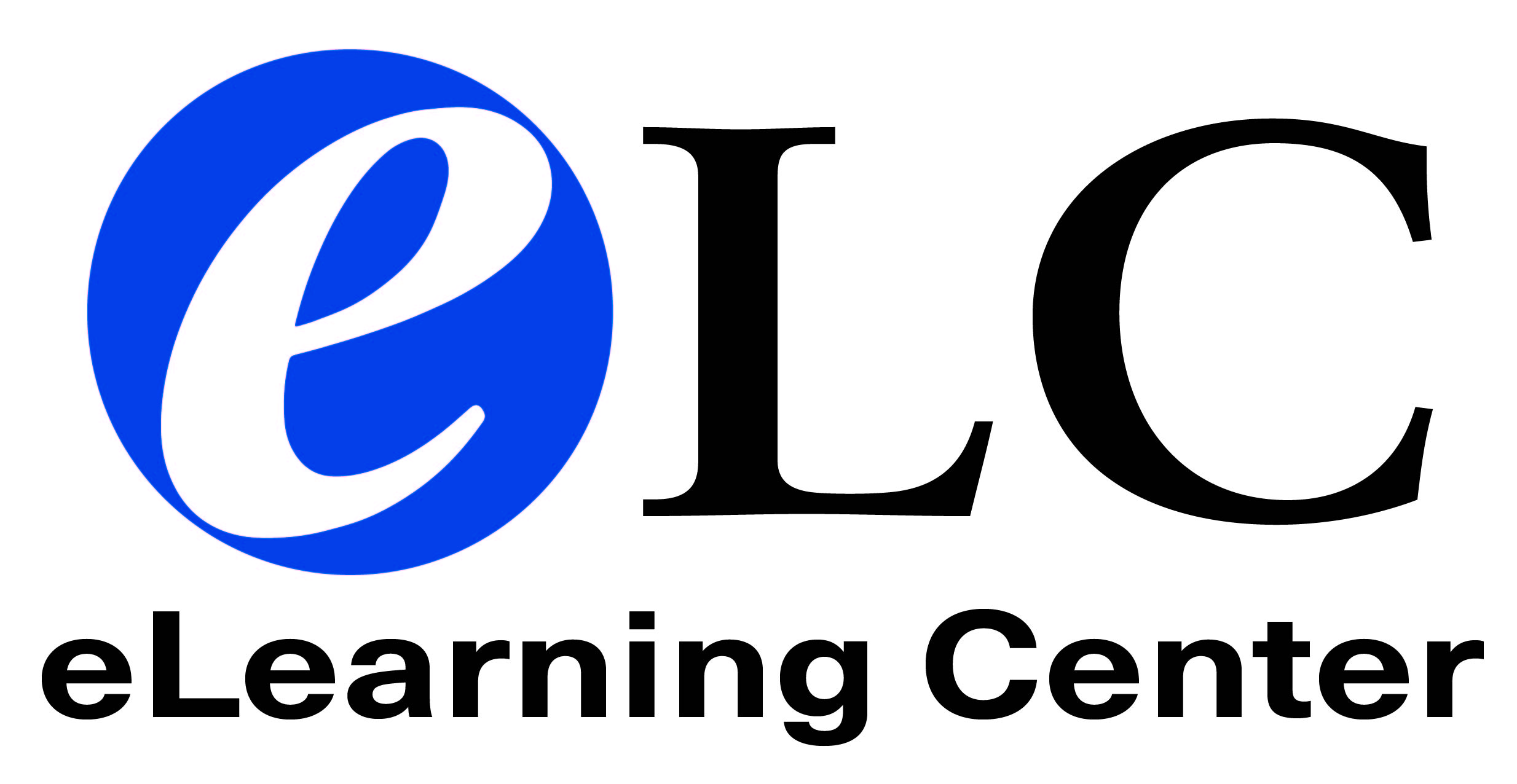Create Accessible Canvas Courses Webinar
Creating accessible courses in Canvas does not only create a more inclusive learning environment, it’s also just better design. Explore the available tools and design tips to create accessible Canvas courses.
Objectives:
- Discuss the challenges facing students and faculty
- Explore simple and quick ways to make your Canvas course more accessible to all students – including those with disabilities
- Introduction to using the Ally Course Accessibility Report Tool
Dates:
Create Accessible Documents Webinar
Creating accessible documents is an important step in catering to all learners. Learn how to utilize the accessibility tools in Office 365 to create accessible documents, PowerPoints, and PDFs.
Objectives:
- Check accessibility of Microsoft Office documents including Word and PowerPoint
- Utilize Microsoft accessibility tools to make documents accessible to all learners
- Create accessible PDF documents and use the Adobe accessibility checker
Dates:
Section 504 and Title II of the ADA
This course will give employees an overview of Section 504 and Title II of the Americans with Disabilities Act. After watching the required video, please complete the form to confirm you have completed this training.This is a self-paced course. Employees can enroll by clicking the link for the Section 504 and Title II of the ADA course.
Objectives:
- Legal Requirements, Definitions, and Types of Disabilities
- Prohibited Discrimination
- Academic Adjustments and Auxiliary Aids
- Process and Implementation
- Counseling and Placement Services
- Behavior Issues
- Disability Services at Collin College
- Common Accommodations and Assistive Technologies
- Online Accommodations and Faculty Right and Responsibilities
- Practical Tips and Best Practices
Self-Enroll in Section 504 and Title II of the ADA
Addressing Accessibility at Collin College
Self-enroll in this online, self-paced course in Canvas to learn more about digital accessibility. The course includes three levels and topics include:
- Define digital accessibility
- Explain why digital accessibility is important
- Apply basic accessibility standards to a page in Canvas
- Define and review challenges faced by learners
- Explain legislation that impacts digital accessibility
- Apply basic accessibility standards to a Microsoft document
- Explain basic components of Universal Design for Learning and how it impacts digital accessibility
- Relate accommodations and modifications to accessibility
- Construct an accessible document
- Discuss how you can implement UDL into a course
You will have an opportunity to test some of the skills learned in this workshop with To-Do activities at the end of each level.
Self-Enroll in Addressing Accessibility at Collin College
Use the search forms to see if you have completed any levels of Addressing Accessibility at Collin College.