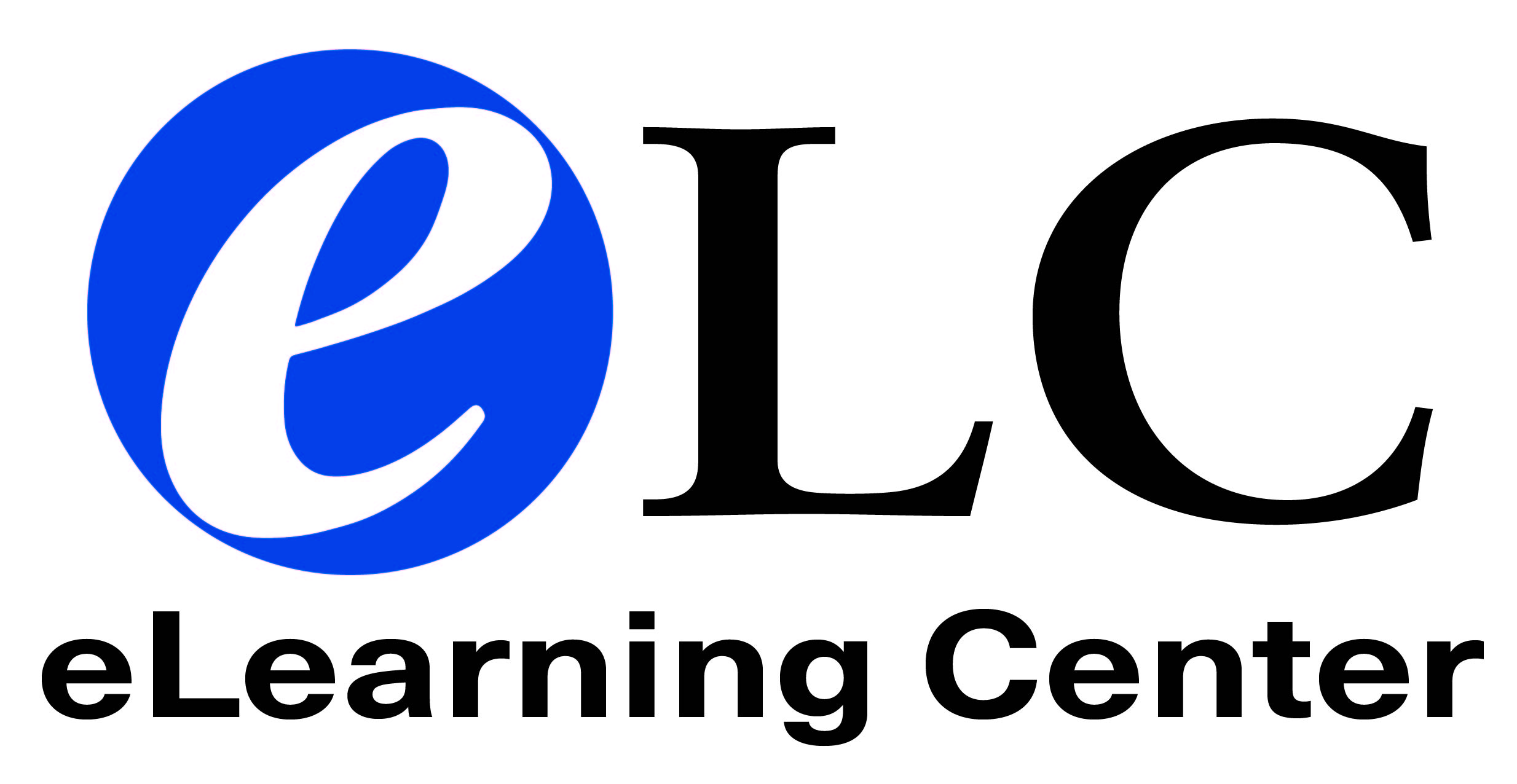Recording in Zoom
Zoom Meetings can be recorded and made available to others. Also, Zoom recording is
possible using Zoom offline (not in a meeting). Many faculty use Zoom this way to
create video lessons such as voice over PowerPoint presentations.
Recording a Zoom Meeting
Recording a Video Tutorial with Zoom
Making Zoom Recordings Available to Students (in Canvas)
For Collin College courses in Canvas:
Collin College students are using Office365 and the recommended method is to upload
your Zoom mp4 video file to Canvas Studio. Canvas Studio will process the video and can generate closed-captions. Canvas will generate a link to the video. You can copy the link and paste it into a Canvas page, module, or assignment.

|
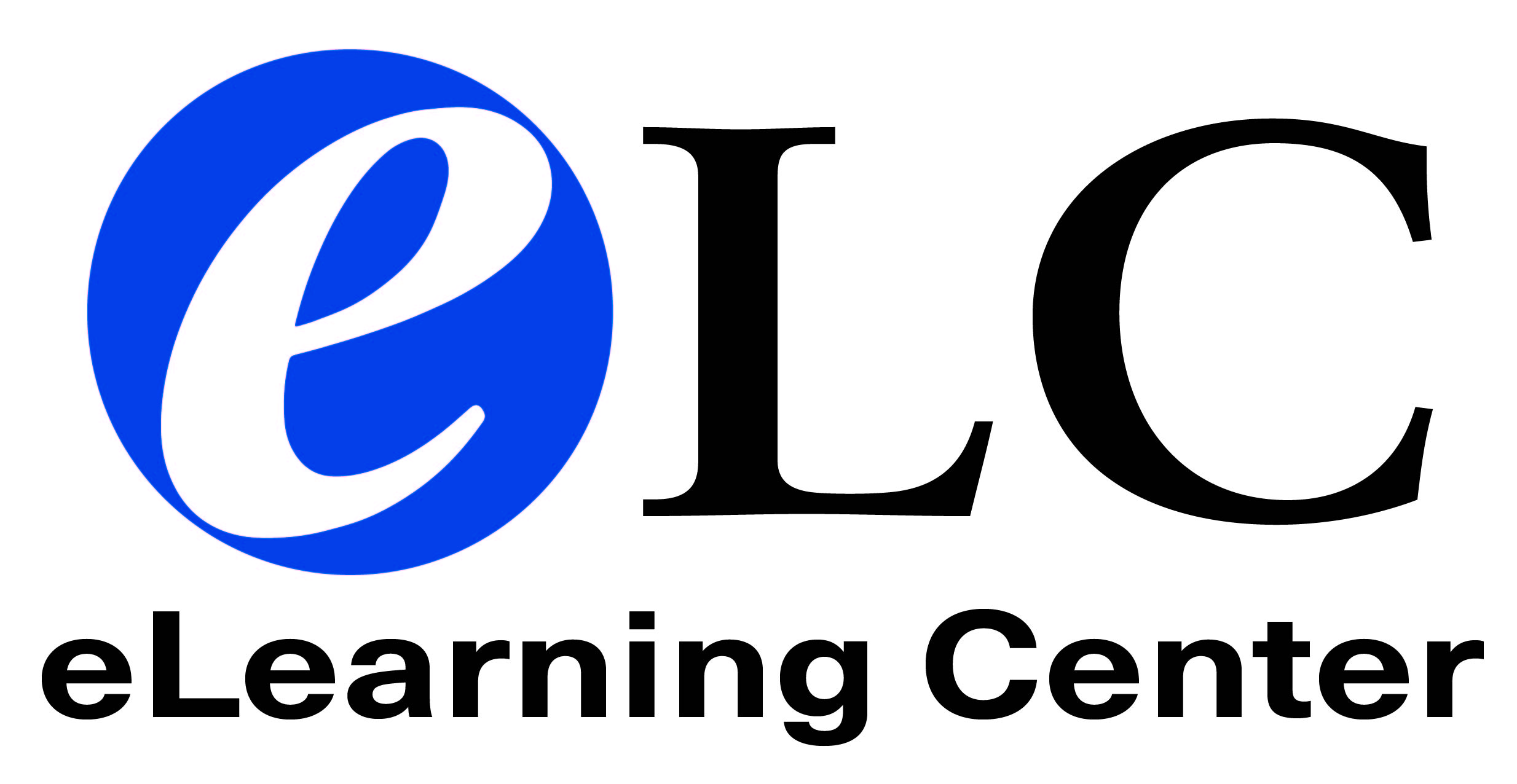
Monday - Thursday: 8am – 6pm
Friday: 8am – 5pm
Available via Zoom, phone, email, and by appointment
The fastest way to contact any eLC staff member:
Phone: 972.881.5870
Email: eLC@collin.edu
The eLC creates and supports dynamic, engaging online experiences to teach, learn,
and work
eLC Campus Locations:
Frisco Campus, H230
Andrew Campbell, Instructional Designer
Juhi Karnalkar, Instructional Technologist
James Quillen, eLearning Assistant
iCollin CHEC Campus, 146Ophelia Eftekhar, Instructional DesignerMcKinney Campus, LA232Ben Miro, Senior Instructional Designer
Nathan Courtright, Instructional Technologist
Andrea Jones, eLearning Assistant
Plano Campus, L257Brad Hennigan, Senior Instructional Designer
Tyler Coleman, Instructional Technologist
Somayyeh Safaei Rezaei, eLearning Assistant
Technical Campus, A112
Matthew Stilson, Instructional Designer
Wylie Campus, LB204
Bridget Vosloo, Instructional Designer
Roy Brookshire, Instructional Technologist
Hannah Kallas, eLearning Assistant
Manager of eLearning Projects and ProductionSummer Helm Director eLearningPamela Darling-Facio Telephone: 972.881.5914 email: pdarlingfacio@collin.eduExecutive Director Technology Support
Ann Blackman Telephone: 972.516.5016 email: ablackman@collin.edu
|