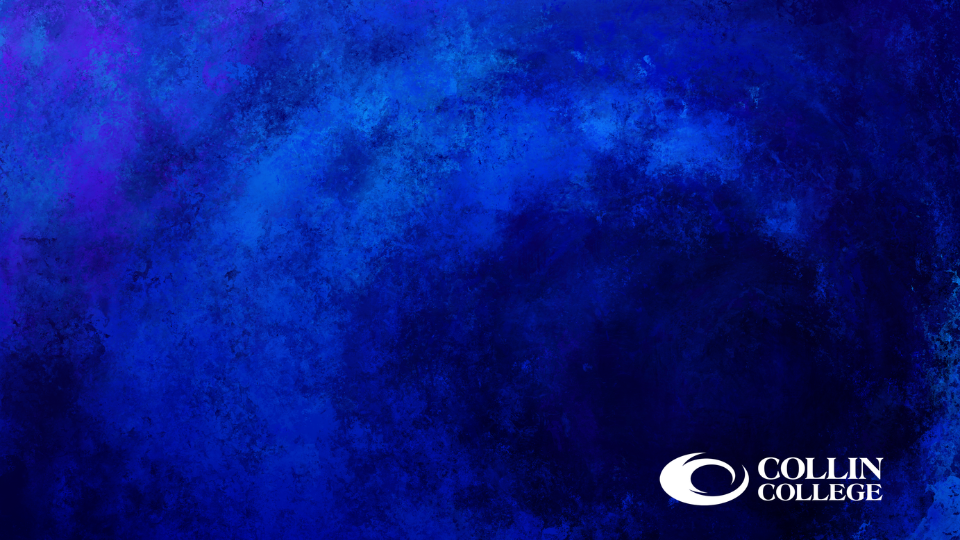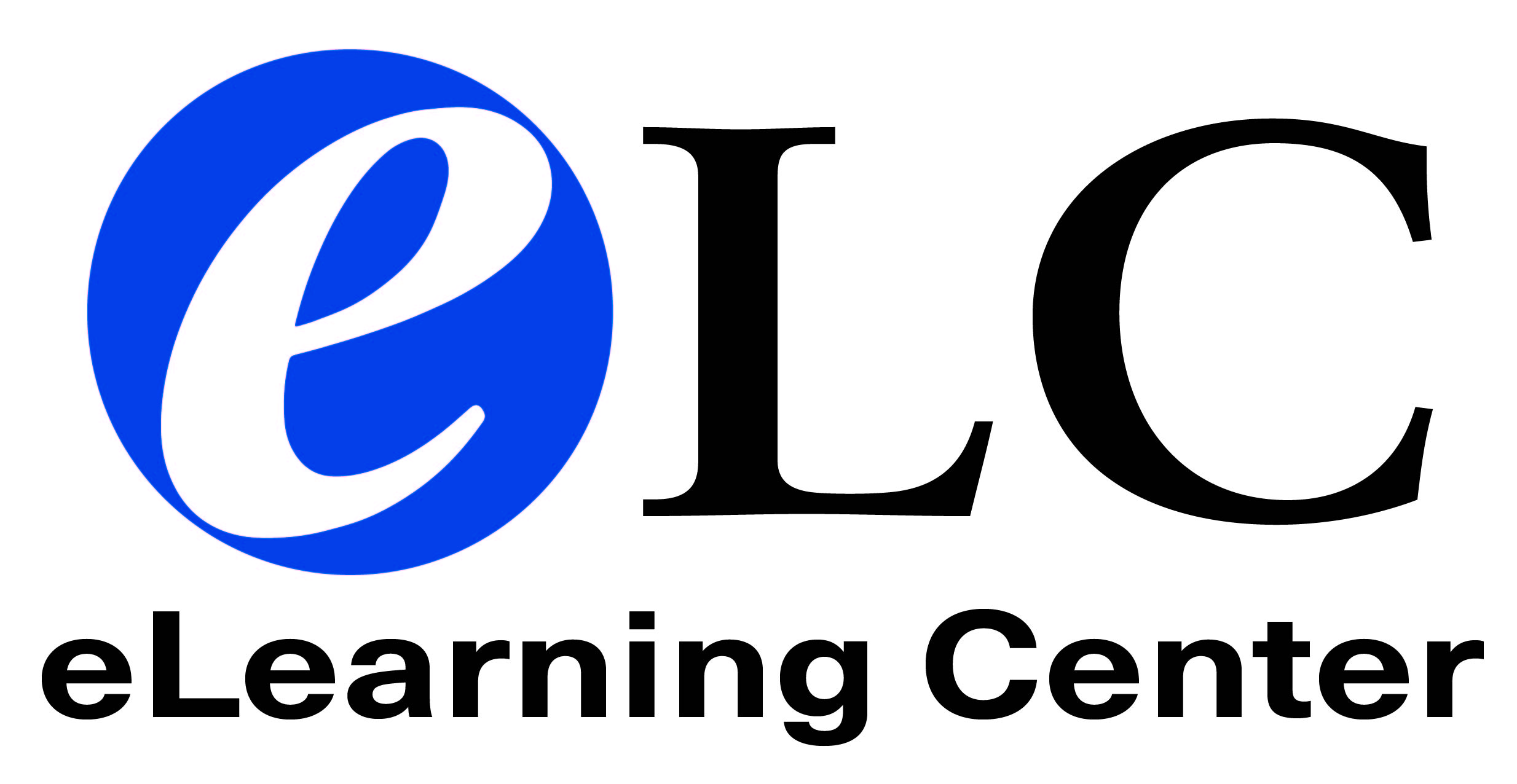Zoom Virtual Backgrounds
The eLC has created custom backgrounds you can use in your Zoom meeting as a virtual
background. To use a Collin College background:
- From a PC, right click on the image below that you would like to use
- From a Mac, Ctrl and click the image
- Click Save As
- Navigate to your Zoom account on Zoom.us
- Log in with your Collin credentials
- Click Settings
- Scroll down the Setting option until you see "Virtual Background"
- Enable virtual backgrounds using the blue slider
- Click Manage virtual backgrounds
- Click Choose Files
- Navigate to your downloads folder
- Select the virtual background you would like to use and click Open
- Click Done
| Click on the link below for more information about Zoom's virtual backgrounds. |
Using a Virtual Background in Zoom
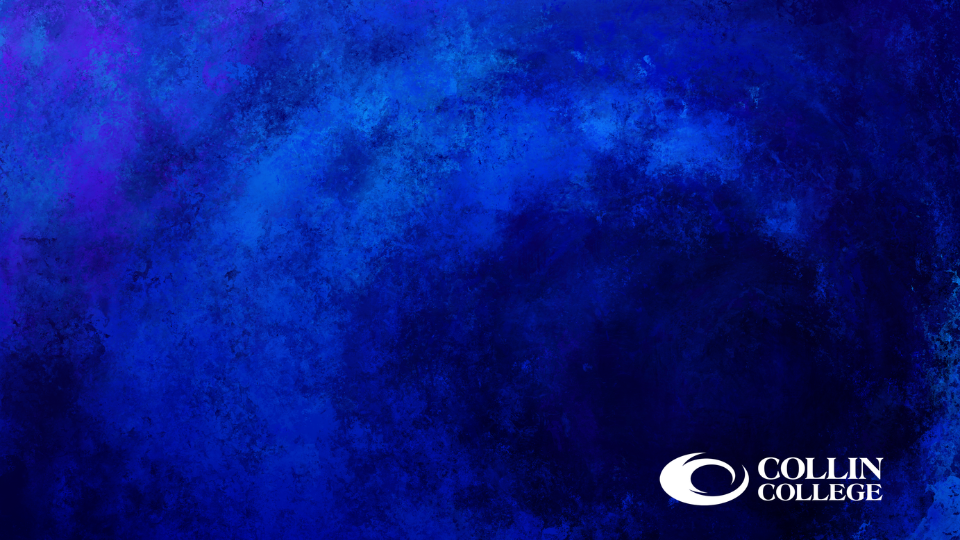






|
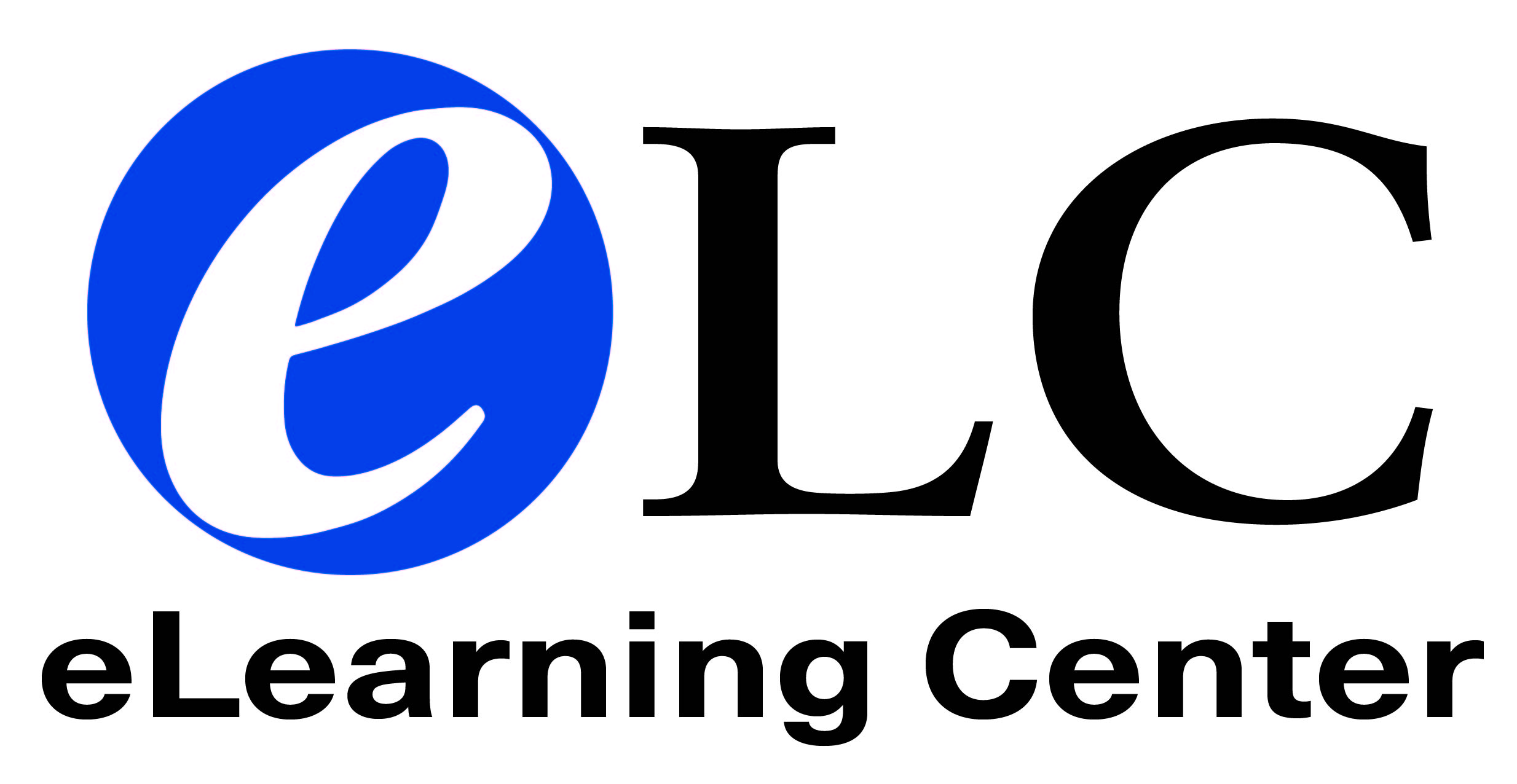
Monday - Thursday: 8am – 6pm
Friday: 8am – 5pm
Available via Zoom, phone, email, and by appointment
The fastest way to contact any eLC staff member:
Phone: 972.881.5870
Email: eLC@collin.edu
The eLC creates and supports dynamic, engaging online experiences to teach, learn,
and work
eLC Campus Locations:
Frisco Campus, H230
Andrew Campbell, Instructional Designer
Juhi Karnalkar, Instructional Technologist
James Quillen, eLearning Assistant
iCollin CHEC Campus, 146Ophelia Eftekhar, Instructional DesignerMcKinney Campus, LA232Ben Miro, Senior Instructional Designer
Nathan Courtright, Instructional Technologist
Andrea Jones, eLearning Assistant
Plano Campus, L257Brad Hennigan, Senior Instructional Designer
Tyler Coleman, Instructional Technologist
Somayyeh Safaei Rezaei, eLearning Assistant
Technical Campus, A112
Matthew Stilson, Instructional Designer
Wylie Campus, LB204
Bridget Vosloo, Instructional Designer
Roy Brookshire, Instructional Technologist
Hannah Kallas, eLearning Assistant
Manager of eLearning Projects and ProductionSummer Helm Director eLearningPamela Darling-Facio Telephone: 972.881.5914 email: pdarlingfacio@collin.eduExecutive Director Technology Support
Ann Blackman Telephone: 972.516.5016 email: ablackman@collin.edu
|